Talk Overview
Photosensitive detectors are used in microscopy to generate digital images. Nico Stuurman introduces the two main classes of photosensitive detectors: single-point (Photo-multipliers and Photo-diodes) and multi-point detectors (cameras) and explains their basic principles.
Questions
- Consider the following detectors:
- PMT
- APD
- CCD
- CMOS
i. Which two of the above are multi-point detectors?
ii. Which of the above are single-point detectors?
- What is the main advantage of an APD over a PMT?
- Higher gain
- Faster response
- Higher quantum efficiency
- Greater linearity
- Which of the following statements concerning CCDs and CMOS architectures is true?
- Both store photo-electrons in a potential well
- Both contain transistors in their photo-sensitive elements
- Both contain only one (or a few) read-out amplifier
- CCDs are usually read out faster than CMOSs.
- In the CCD interline transfer design,
- The image is transferred to a dark storage area where it is read out
- The image is read out normally, but smearing does not occur because of a shutter in front of the sensor
- The whole image is shifted completely into the serial register from which it is read out
- In a single shift, the image is shifted into dark pixels, interspersed amongst the photo-sensing pixels
Answers
View AnswersSpeaker Bio
Nico Stuurman

Nico Stuurman is a Research Specialist at the University of California, San Francisco, in the lab of Ron Vale. Nico combines his expertise in computer programming and microscopy to advance many projects including the Open Source software, Micro-Manager. Continue Reading
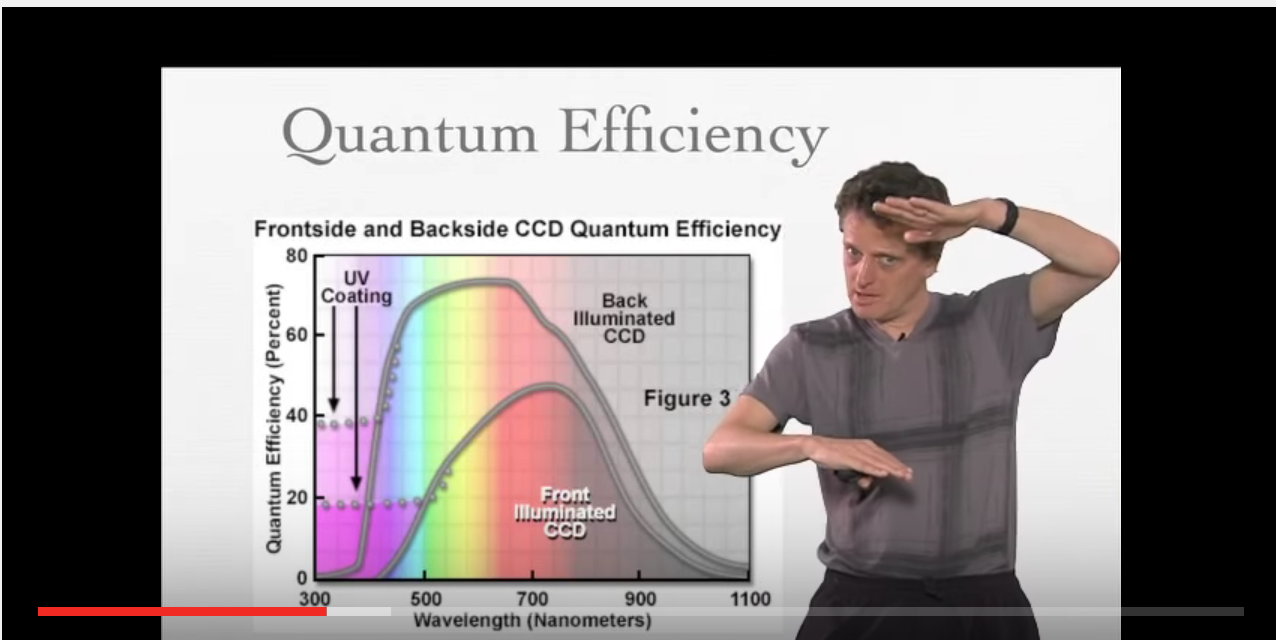
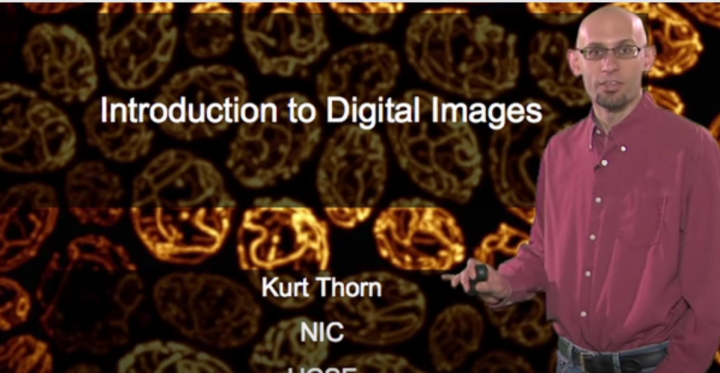
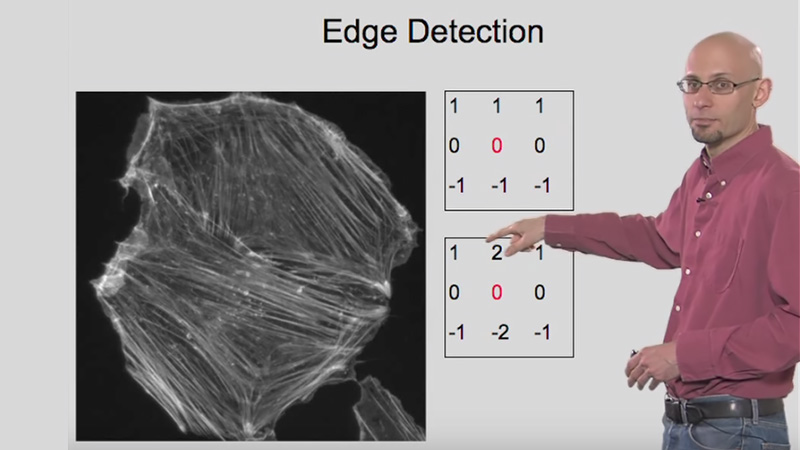
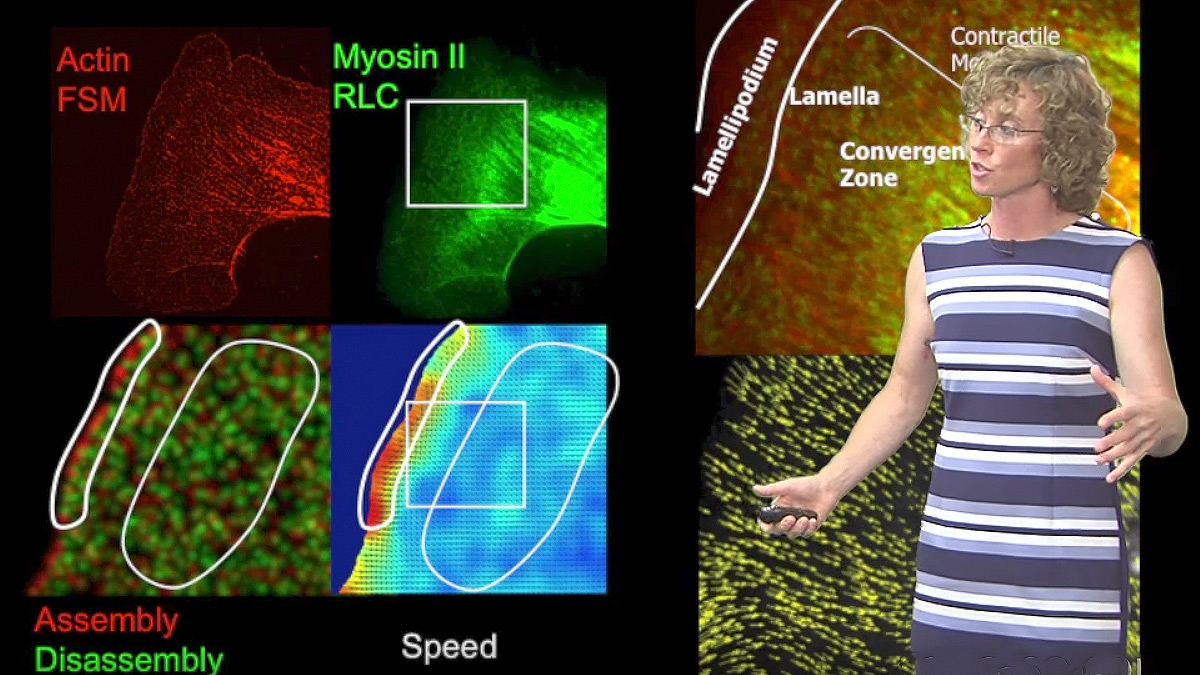




Leave a Reply